Instruction
Things You Need to Know A look at the workspace
Many Adobe products share a consistent workspace. If you learn one, the
others are relatively easy to understand. Spend some time looking at
the image and text found at the link above. The more familiar you become with
the look, feel and terms of the workspace, the easier your work
becomes. Below is a thumbnail image of the link above. 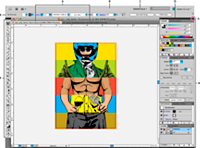 Vectors Bitmap/Raster Pixels Resolution It is crucial that you understand the difference between vector graphics and bitmap/raster graphics. Vector graphics are most often created in Illustrator and can be scaled to enormous sizes with no loss of quality. Vectors are essentially colors, shapes and lines generated by the computer. Think of cartoon-like illustrations. Raster graphics are entirely different. They are made up of pixels, which are square blocks that immediately degrade in quality as they are scaled-up in size. Digital photographs and anything scanned into the computer are pixel-based graphics. Photoshop is the program most often used for working with this type of image. When working with raster graphics one must pay careful attention to resolution. Higher resolution images can be displayed at larger sizes in full quality. Print resolution requires more pixels per inch (ppi) than screen resolution. Typically, print resolution requires about 300 ppi. Screen resolution only requires 72 ppi.
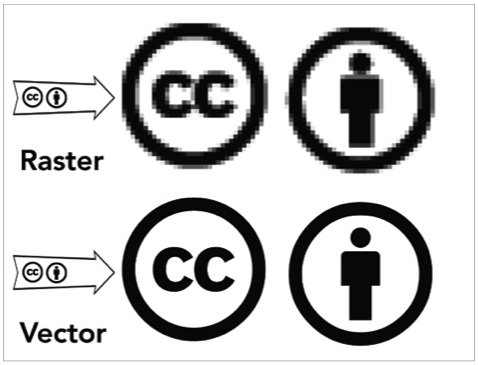 |
1 Image, 3 Sizes
Most web images do not get much bigger than the largest one below.

650x650 pixel image (900x900px was too wide to fit on this part of the page)

450X450 pixel image
 216X216 pixel image |  bad-quality, pixelated image |
Images into text: Very easy
Tip: A clipping mask can also be used to fit a photographic image into a text area. It is easy to experiment with this idea. Create a large, bold word that nearly fills the document. To use the word as the base layer, place it beneath a photograph that is as large as the document. Option-click between the photograph and type layer to create a clipping mask. The photograph will be clipped to the type layer.